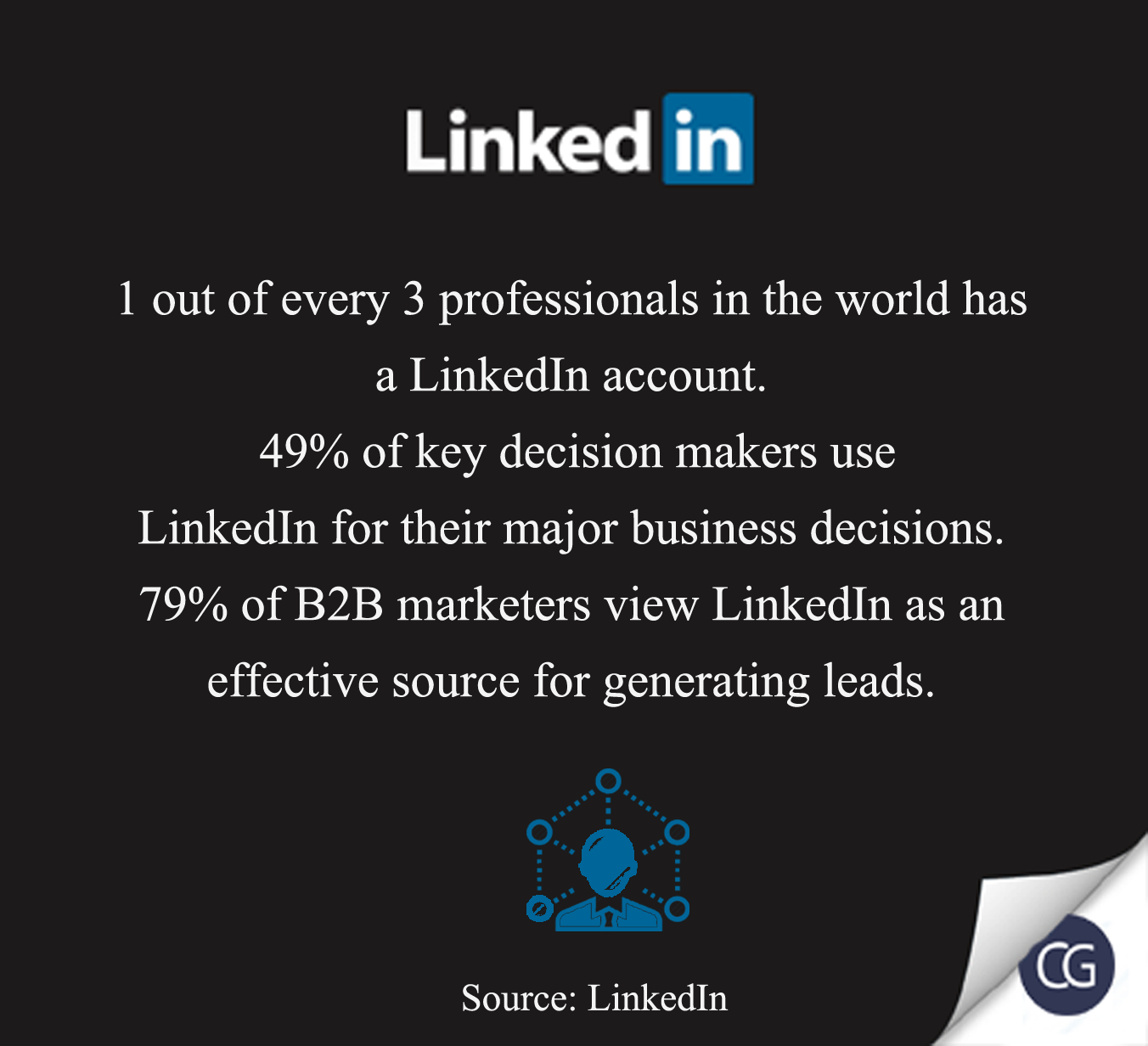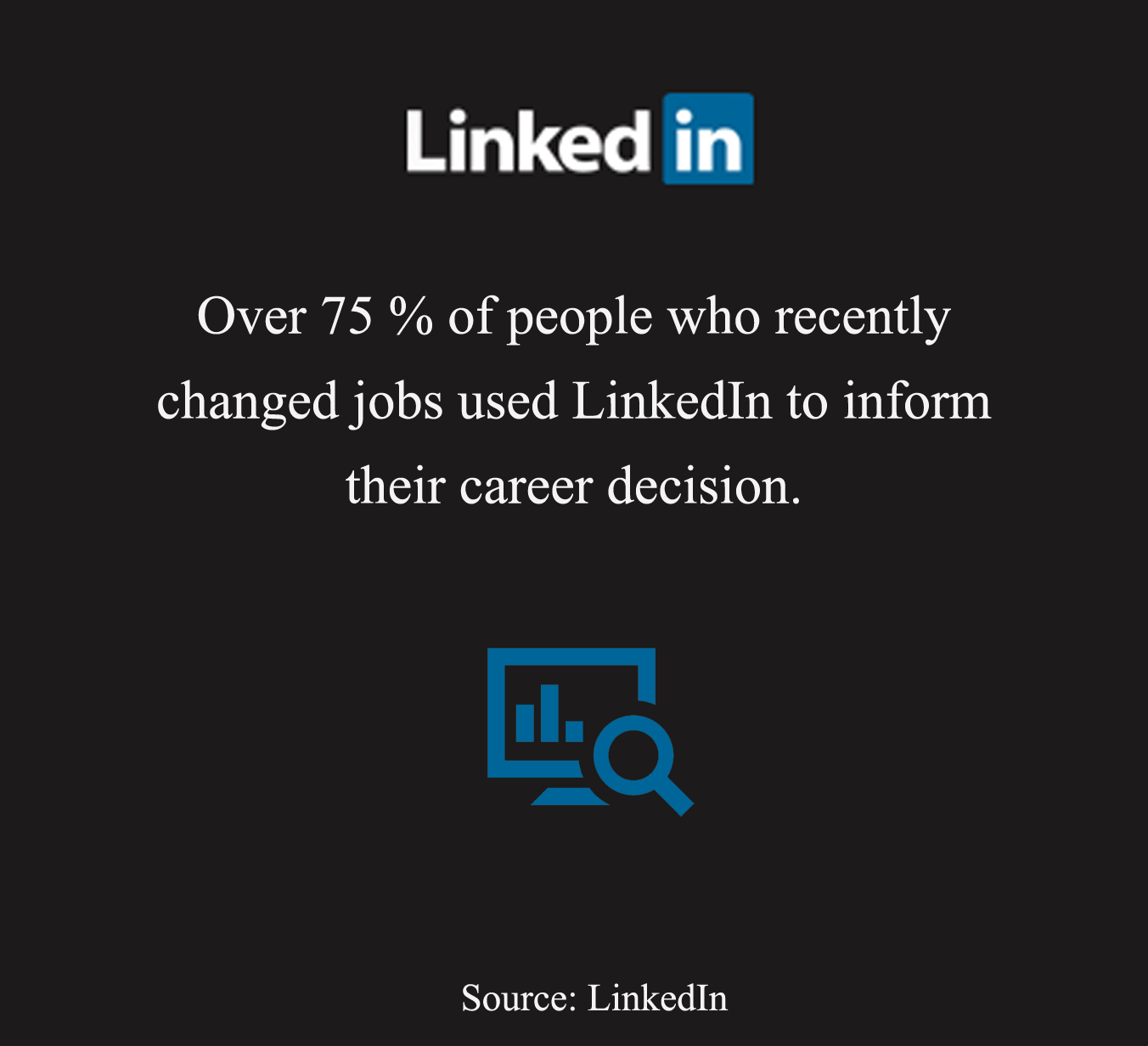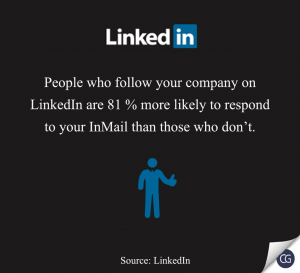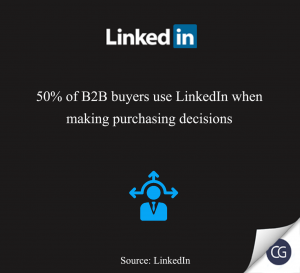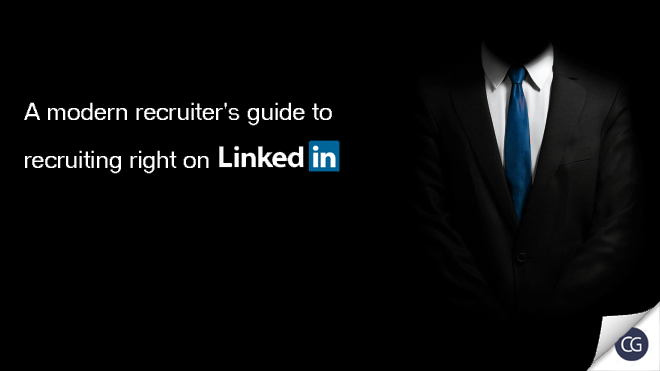
Introduction
Recruiters in an organization can be called the unsung heroes with recruitment being time taking, expensive and a high stakes task.
The traditional methods of recruitment can primarily be compartmentalized into two primary categories:
- A recruiter posts then pray, like posting an ad on paper or on the web
- A recruiter pays then prays, like hiring a third party recruiting agency
If you’ve tried either, you’ll know the drill.
We don’t really say this is not yielding, what we are trying to tell is, doing solely either one of these does not necessarily work.
Also, one always pays, whether, in cash money or time, the latter sometimes being more expensive than the former.
With that being said and the intervention of social media, we can safely say, the hiring world has been given a boon wrapped in shiny paper.
The knight in the shining armor here has to be LinkedIn, boasting of over 450 million active professional users.
LinkedIn has got to be one of the key tools in your toolbox. Proof we see in successful recruiters wising up to the benefits.
So, we agree LinkedIn is an obvious alternative/addition to other more traditional means of recruitment, but many HRs are still confused about where to start.
Using LinkedIn is no longer reserved for the experts or Boolean Geeks. Here in this guide we will walk you through the process and show simple ways, changes, and tweaks that will enable you to start sourcing great candidates through LinkedIn.
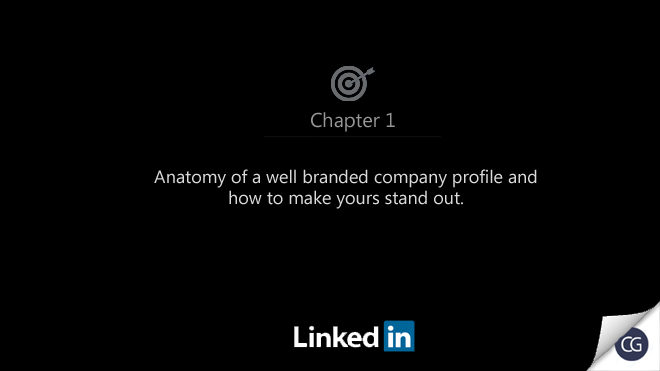
3 million LinkedIn users share content on it weekly and on an average, your average user spends approximately 17 minutes monthly on LinkedIn.(Source:LinkedIn)
This just goes to show that it is extremely important to stand out from all the clutter in that given 17 minutes and do everything in one’s power to grab the attention of the targeted candidates.
What better way to start than to put up a great company page. Contrary to what most of us believe, making a killer LinkedIn page is not something that is unachievable or hard either.
Remember, the first step is understanding that the purpose of your company’s LinkedIn page is to capture, and engage with, your targeted audience. It is here where your audience actually gets to know you are a brand.
To begin with, let us focus on a couple of key aspects of your company LinkedIn page to generate real time results.
The Profile photo
Let us start with the most simple aspect of the profile. The profile photo. Keep it clear and simple. Try not to squeeze the entire logo within the 100px*60px square, instead keep it to a bare minimum of shapes, colors, etc on a clear background.
Rotating, Hyperlinked Banners
LinkedIn has the option to have up to 3 dynamic banners. These are a great platform to quickly summarize anything that needs to be conveyed with strong copy and captivating visuals. All the more, there are provisions to have a call to action button with hyperlinks on the banner. They act like a breath of fresh air and bring your profile to life by giving it a personality, adding more color and character to it.
Content Generation
Start off with regular status updates. By doing so, you give your followers a reason to keep coming back, engage, and share, even if they’re not currently looking for a job. Make efforts on keywords optimization and try to make the content interactive by engaging followers with targeted status updates.
Videos
Who doesn’t love a good video? Dress your profile up with rich media.
A video goes a long way in capturing a lot of emotions that cannot be expressed in such a short span of time. This can be put to great use in your company’s careers page or in the products offered page.
Studies of the top 100 brands, showed that 9 out of 10 top companies had their youtube channel linked to their profiles.
Profile Consistency
Keep in mind to describe what your company offers in a way that is consistent with your positioning across all channels. This should be reflected in the content you both generate and share, also what you are trying to communicate to your targeted audience.
Lastly, don’t miss out on,
Measure & Optimize
This is a crucial component of any strategy. Without it, there is no real sense of whether your efforts are making an impact or not. LinkedIn offers real-time engagement analytics directly with each post. This enables you to see what kind of content your audience is most interested in and vary your content accordingly.
Now that we understand what your ideal company page should look like, we will now see how to try and achieve it. Below we discuss tips and techniques that will help you create masterpieces that are worthy of your audience’s time and attention.
(We understand the crunch and we have made this list keeping in mind optimum results without breaking the bank )

Keyword optimise your LinkedIn profile
Utilize focused and pertinent keywords as it would increase the visibility of your profile.
Consider the keywords and expressions that the candidate may really look for, alongside the variations you think may work. One of the most direct approaches to find critical catchphrases is to go through job postings. Observe the words most frequently used words among both recruiters and candidates. Those are the keywords doubtlessly utilized by managers and recruiters to discover qualified occupation applicants.
Mesh these catchphrases into your Job Titles, Headlines, Skills, and Summary segment to build a guest movement to your LinkedIn profile.
Engage ‘em With Engaging Taglines
Taglines are like introductions to your company. They give the outsiders a tiny peek into the culture of the company. Hence, do not simply put your company motto, engage the profile visitors with interactive videos and also an engaging company tagline which will capture the imagination of the potential candidates.
Support Brand Recognition
There are two essential visuals to know about on your LinkedIn organization page: your organization logo, which ought to be consistent on all sites and promoting platforms, and the banner image on the top of your profile, which you can modify for LinkedIn and change at whatever point you’d like.
Promote Specialized Landing Pages
Your website URL is required for your organization page, and it’s probably you’ll need to keep one primary URL consistent with all your company pages.
Be that as it may, in case you’re propelling a book or advancing something, change your site URL to point to your blog or an item or occasion page.
Putting your site URL in the banner image gives you the opportunity to change the link to your site whenever.
Do not simply copy paste the entire URL for your profile, this will make your profile look unprofessional and somewhat messy.
So, there you have it. At the end of it all, always remember that LinkedIn is a professional site and always keep it professional. These pointers will help you build a crisp clear company page which will reflect your organization’s environment.
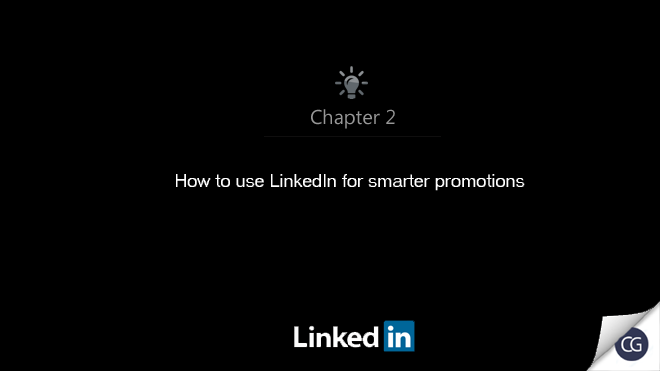
While most people still think of LinkedIn as simply a glorified job search board, this professional networking channel is actually a great B2B marketing tool.
With a little bit of time and effort in the right direction, you can turn LinkedIn into a great lead generation engine. The key is to take a smart strategy in approaching it correctly.
Here are few tips to help you to understand how to use LinkedIn for smarter promotions. So, just read on…
Create a company page
Unlike any personal profiles, LinkedIn company pages are set up to improved representation of a brand or organization. Even if you run a small campaign, using the official company page and connecting it with your own profile will be a good move. It allows you to post updates and information that comes in a better way in form of a good brand name.
Grow your network
Using LinkedIn for any business is all about the network you build in the form of connections you make. For example, think about those vendors, they will connect with the people they work with, and the people they meet at events. With LinkedIn’s advanced search options, you can leverage your existing connections to build new ones and grow your network and grow your brand through word-of-mouth. Also, you can join new groups with your interest and follow similar companies too. That’s the real power of LinkedIn for any business.
Furnish with quality content
The best way to grow your target audience and keep your followers is to provide them valuable content by posting informative articles or company updates on a regular basis. Make sure the consistency in your posts and updates and always reply to followers’ comments. Try actively engaging with your audience by asking what matters to them most, or what they’d like to see in future.
Use bang-up visuals
Every type of content either video, article or news feeds that you upload to LinkedIn should be of high quality. From the company logo to your own profile picture, make sure that everything is up to remarks. On LinkedIn, it is important to use these visuals wisely. For example, when you post any updates, you can actually edit the images that are shown with it.
Update frequently
Through your official company page, you can post articles, news, and updates to your professional community. It’s very important to use this option frequently and also strategically. Relevant updates should be focused on your recently completed projects, news coverage, new features or products, creative tips and anything that shows about your products, business, and work culture.
Start your group
A great social attribute of LinkedIn is the ability to start a group of your own with specific interest or type. So, if you can connect your business organization to a general topic that can engage people, you can start a group. Here, you can splash a discussion to make sure that the members know about your business.
Participate in other groups
Creating your own community or group is not enough in the social media world. You need to be more active in existing groups and interact with other users too. The tips here is to follow is not to spam all of these groups with posts or updates about your recent business activity, but to engage in an actual conversation that can create your objective verity.
Engage by catering useful comments
If you only do full on promotions of your contents in a group then others will quickly catch on and may discount the value of your content or your company brand. To avoid this, be more courteous to others—after all, there may be too many possibilities to learn the skills from other experienced professionals. Take note of inquiries, do comment and sharing of other relevant posts too. Also, do not hesitate at all to share your own experience.
Like some other marketing channel, LinkedIn will function perfectly for you if you consider it important and invest your time and energy to see how it can be best for you. Since it’s not a system “for the masses,” many individuals tend to utilize LinkedIn carelessly. In the event that you need to see genuine outcomes, you should consolidate LinkedIn into your more extensive online networking advertising technique. Stay up to date on LinkedIn news, find out about the highlights and tools, and peruse through organization pages and individual profiles to perceive how others put LinkedIn to good use.
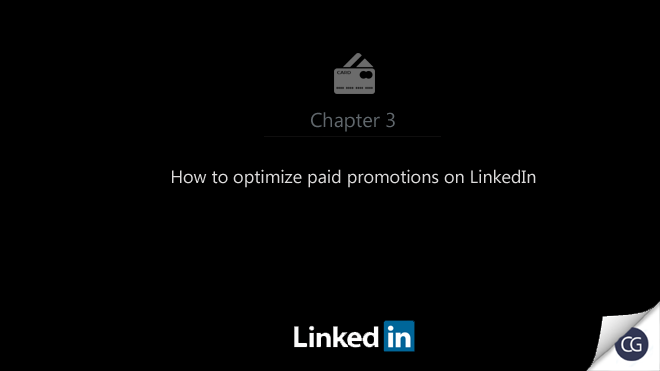
LinkedIn- Can be an incredibly valuable tool for recruiting.
Are you looking for top candidates from your LinkedIn account?
Are you a brand marketer looking to raise your brand awareness via paid posts?
Do you want to use LinkedIn paid promotion to get help with your recruiting needs?
Or, A little bit of all?
So, you’re at the right place!
Most recruiters are not leveraging the LinkedIn platform to its full potential to market their jobs. In this article, you’ll discover how to use LinkedIn paid promotion or advertising platform to reach the most relevant candidates for your organization.
Identify your ideal candidates
Finding any ideal prospects is the first step in the process. They need to be highly qualified and they also can truly fit into your organizational culture. Next, try to get 40 to 50% of the candidates on your short list of ideal prospects through referrals itself. To get these types of good referrals, use a process “reverse referral process.” Even if you cannot recruit them, you can still connect with them and use the same candidates for reverse referral process to get some other ideal prospects too.
Know your organization culture well
One of the major mistakes any recruiter can make while promoting a job to search the right candidates is not knowing basics of their organizational culture. Because a well thought out job description requires organization knowledge. Once the job description is written, organization knowledge is important to understanding where to look for the right candidates on LinkedIn. So knowing your organization also makes you more likely to know which groups to join and start discussions or to post about your opening.
How to refine passive candidates
You can find Passive candidates very easily because they comprise a large part of the LinkedIn demographic. These are those candidates who are simply not actively searching for a job and also they are not willing to speak with an employer about any open job opportunities. It is true that, for many, the grass is perpetually greener on the other side. What we are suggesting here is to apply more creative methods to attract feasible passive candidates, particularly for jobs in which the number of job openings far exceeds the existing talent pool. A well written and strong subject line, as well as a strong job description, is necessary.
Sponsor your high priority jobs
Quite simply, sponsoring a job on LinkedIn can draw appropriate candidates. Sponsoring a job is a pay-per-click property available on LinkedIn, in which recruiters are provided higher placement on the list of jobs in which potential candidates might be interested. In return, when the candidate clicks to view the job, the company pays a fee. Sponsored jobs are also featured on the LinkedIn homepage. Of course, one of the critical elements to a sponsored job posting is, of course, a very strong job description since candidates are more likely to respond to job postings if they have a good understanding to what they are responding.
Throw paid LinkedIn advertising into the mix
Consider incorporating paid promotion tactics into your LinkedIn job posting strategy because Sponsored Updates are ideal for distributing and promoting your job description. They are also great for increasing the visibility of what your job post. Target your updates according to offer type and industry. In addition to applying a Sponsored Updates, LinkedIn also supports a self-serve ad platform. Here, you can filter your target candidates by any role, company size, company name, industry, role function, which makes easier to find your sweet spot.
Use your existing employees as a promotion tool
Chances are one of your best recruiting and marketing tools are your existing employees. Existing employees not only know where and how to find good candidates, they know what good candidates are looking for both a job and an employer. If your employees don’t already have a presence on LinkedIn, encourage them to join. Publicize it to your employees when a new job opening becomes available. Make a link to your job posting available to them and encourage them to share within their LinkedIn network. And then they tell someone, who then tells someone, and so on.
Make sure your company has an engaging, up to date profile
It’s important to have a well-maintained LinkedIn company presence that accurately represents the company and, like a good job description explains what the company does (its products and/or services), as well as highlights some of its core values. Images and multimedia tools should be incorporated to encourage visitors to explore and entice them to want to know more. Encourage your employees to link to your company profile and use targeted updates to notify specific candidates about job openings.
Use networking groups and forums to spread the word
Aside from any personal candidate profiles, LinkedIn also contains groups and forums where professionals go to the network as well as discuss the latest developments in their field. Knowing which of these forums will attract the hottest talent is a job promotion tool that requires special skill. People are more likely to notice, follow, and link to you if you give them a reason. Forum posts or replies that you contribute should be accurate, well constructed, and professional. In fact, many networking forums and groups restrict recruitment activity to only those recruiters who maintain an active presence within them.
Track and capitalize on engagement
As a successful B2B platform, LinkedIn tends to be active at some peculiar times during the week. If you’re trying to leveraging into LinkedIn paid promotion, begin by posting your jobs at 6 am 12 pm and 7 pm. Track your engagement in LinkedIn’s analytics to find out which particular job updates receive the greatest level of interaction from a specified area. Boost the engagement of your posts by scheduling your job updates just before or just after the hour to take advantage of users who are checking their social feeds just before or just after appointments or meetings.
When marketing on LinkedIn, utilizing a mix of paid and organic strategies is best practice. The system is an incredible medium for promoting your unique content, and with LinkedIn advertising options quickly enhancing, now is a decent time to begin exploring different features to boost your reach, on the off chance that you haven’t as of now. LinkedIn offers some great targeting choices -if you want your content seen by the right audience, you can’t bear to overlook it.
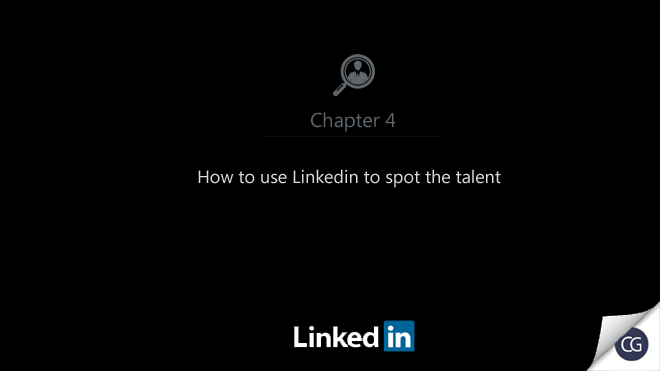
LinkedIn is a gold mine in case you’re recruiting. Nowhere else would you be able to find more than 330 million business experts in a single place displaying their activities, abilities, training, experience, and expertise.According to a 2011 review from The Adler Group, 15 percent of working professionals are dynamic candidates seeking after another open door; another 68 percent are available for tuning in to new open doors. That implies 83 percent of every single employed professional will hear you out in the event that you have an intriguing open door for them.
Realizing that up to 83 percent of every single utilized proficient will tune in to your opening for work, how might you discover these candidates? Also, when you do discover them, how might you limit your hunt to approach the absolute best hopefuls?
Fret not, as we are here to talk about how to use LinkedIn to its full potential to hire the talent you want.
Create an engaging and interactive Company page
The first and foremost thing to do, when you join LinkedIn is to create your company page. Being the biggest professional social networking site, LinkedIn has the benefit of being a platform where you can completely focus on objective hiring.
An interactive and engaging company page with video blogs and regular posts will help you create a refreshing aura around your company page.
Showcase yourself
LinkedIn has begun rolling out a feature for company pages known as Showcase Page. Regardless of whether your organization is huge or little, making a Showcase Page is genuinely straightforward and makes it significantly simpler for individuals to stay in tune with news and furthermore it will help you in growing your range of connections to new individuals who were unaware of your organization. Ensure you include a synopsis of your company and what the organization does on your page and you can likewise utilize your showcase page to impart updates and connect with potential customers/applicants.
Try out Advanced Search
One of the most basic yet helpful features provided by LinkedIn for recruiters is the Advanced Search. On the most fundamental level, you can utilize the Advanced Search capacity to sort in an assortment of keywords, areas and employment titles and raise a wait list of potential applicants. These applicants would then be able to be reached specifically, utilizing LinkedIn’s Introduction solicitations and InMail. On the off chance that you have a LinkedIn Business account (beginning at $24 every month), you can without much of a stretch inquiry more point by point criteria (see picture underneath).
LinkedIn Recruiter
This top-notch membership is intended for vast organizations that are continually hunting down the best ability. A portion of the advantages of the LinkedIn Recruiter Corporate Edition membership include:
- Boundless access to names and full profiles of potential applicants.
When you scan for ability utilizing your free LinkedIn account, you won’t see the full profile of numerous individuals, and the quantity of indexed lists is constrained. With this membership, you’ll see the entire profile of each LinkedIn part and up to 1,000 list items.
- Propelled Search Features that are excluded in the free form of Advanced Search.
With the LinkedIn Recruiter Corporate Edition membership, you can channel your ventures by Industry, Company Size, Education, Company, Years in Position, and Years of Experience. This gives you a chance to locate the perfect contender for your open positions. - Contact applicants directly utilizing InMail.
You get 50 InMails every month for every seat to contact any applicant you like on LinkedIn. InMails have demonstrated to have high reaction rates so having the capacity to contact up to 50 planned competitors for every month is a huge lift to your selecting endeavors. Up to 50 notifications for each day while focusing on the possibility for a vacant position.
The Jobs Network
By utilizing the LinkedIn Job Board, you can extend your look for possible to latent applicants utilizing the Jobs You May Be Interested In functionality. Giving LinkedIn individuals a chance to perceive what different open doors are out there in an unobtrusive way and also to get their attention so they investigate the new open doors.
Organizations that post about vacancies in the LinkedIn Jobs Network likewise can gauge the effect of their activity postings through LinkedIn’s job analysis, which encourages you see precisely which sorts of candidates your post is attracting and gives you a chance to see who’s viewing your job by profile, organization, geology, and more to guarantee you’re achieving the best experts.
LinkedIn Career Pages
In addition to the sidebar widget, your job postings will also show up on the LinkedIn Career Pages. You can buy an enlistment program greater part of the accompanying called the LinkedIn Job Slot, which enables you to do the following things:
- Change your job posting as regularly as you prefer—even every day, if necessary.
- Effortlessly restore and keep a position open on LinkedIn for longer than 30 days.
- Get up to 50 potential candidates for each post.
- Streamline the job posting process with incorporated outsider employment agency so your activity posting gets most exposure on the web.
- Send candidates straight to your Applicant Tracking System from LinkedIn.
Make the most of these useful recruitment tricks on LinkedIn and build a successful organization with the best talent you can find.
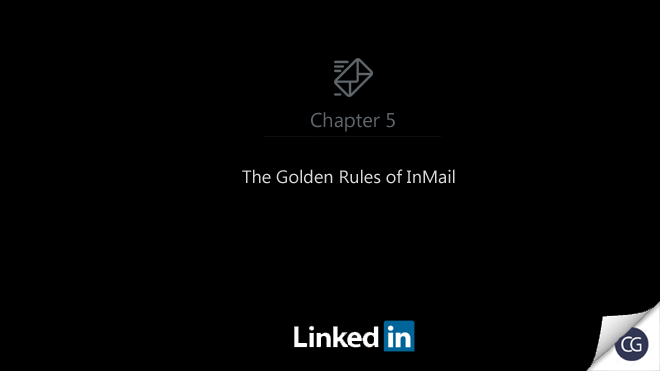
If you work with B2B marketing then LinkedIn must be your natural habitat. With over 300 million users, LinkedIn is the place to spread your brand to a target business audience. But the tricky part here is communicating with them in such a way to get the response you want.
LinkedIn InMail allows its user to contact or be contacted by another LinkedIn user directly. It is an effective tool for reaching out to your direct network.You can pay for this privilege with few credits, depending on the kind of LinkedIn account you hold. For example, if you have got a free account then you don’t get any credits but in that case, you can purchase 10 InMail credits per month.
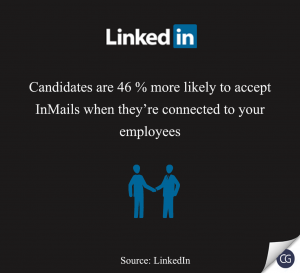
If you want to use LinkedIn InMails as part of your successful marketing, follow these golden rules on how you can write a successful InMail.
Grab attention
Tell them exactly what prompted you to reach out to them. Mention mutual connections or even better, ask a mutual connection to introduce you.The sender gives the recipient context, too. When you contact someone, no matter how you do so, it’s important to convey credibility. When you reach out using InMail, you’re enabling your recipient to easily access more details about who you are by simply clicking on your LinkedIn profile. This puts them in control and enables them to get more information and decide if you’re worthy of a response.
Demonstrate value
The sender is reaching out in a business context. When people are checking their InMail, they are usually wearing their business hat. This fact alone makes it a better environment to use for business-related messages than most social media channels. The person receiving your InMail already has an expectation that your message to them will be business-related in nature.
Don’t spam. Personalise
Customize every InMail you send. Because every individual has different needs, do your own research online and make sure that you address those needs. Also, spamming LinkedIn members just won’t cut it on LinkedIn because of its reputation feedback system. If your InMail content is personalized and relevant you can actually see better engagement and thus can save money on wasted credits.
Focus on the opportunity
InMails are scarce by design. Even with a paid LinkedIn account, users cannot send InMails willy-nilly — each user gets a specific number of InMails to use per month. This limited quantity has two benefits. First, the recipient takes the message more seriously because they know they were likely hand-selected instead of mass-mailed. Second, the sender will be more deliberate about who they send messages to, which will inherently boost message quality.
Be clear about what you want
Before you start going to do anything, have a clear idea for your InMail campaign. What do you want to get out of it, and what are your clear goals to achieve? You are not going to be closing any of the deals with one email, but you should try to make it crystal clear what are your next steps. Always bring it concisely to the reader’s view and their next action.
Test and learn
You can easily use the InMail Analytics report facility to understand the effectiveness of your total InMail outreach and engagements. The tip here is to accommodate your InMail tactics and strategies accordingly.
End it with a call to action
At the end, season your InMails with a call to action. Bring in some kind of action and move to ask for next move. Be clear here, what you want? Schedule a call accordingly, or ask for a meeting, whatever it is but always make sure to state your intention. For example, “Are you available this Monday morning for a quick call to make an appointment. Kindly let me know what is a convenient time for you to call.”
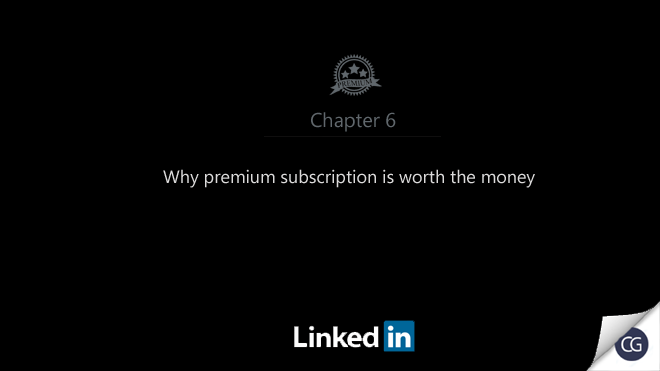
For job seekers and businesses alike, LinkedIn gives a significant administration. While many highlights and features are free, the expert professional networking site dangles a variety of extra tools- at a cost. Be that as it may, for those on a strict financial plan, is a LinkedIn Premium worth the cash?
The appropriate response relies upon how you utilize LinkedIn, which has more than 160 million individuals registered currently.
For recruiters, LinkedIn Premium’s access to potential customers is a huge help. In any case, many job seekers might need to spare their money for printing resumes. Some LinkedIn clients find the premium subscription “meddlesome,” however – they do not approve of the amount of data that is shared on the system. Others say they can discover job seekers who utilize the free LinkedIn site without paying the additional cash.
In February 2017, after the organization’s acquisition by Microsoft, LinkedIn added new highlights to its LinkedIn Premium membership designs, intended to improve utilization of both existing and new data that is collected by the organization on pay, organizational points of interest and educational courses its clients are finishing on LinkedIn Learning, another administration the organization repackaged in September 2016 after its 2015 obtaining of Lynda.com. The organization has added more as of late outperformed 500 million enrolled clients, included more news curation with trending storylines and presented another messaging interface that is promptly available all through the site.
These new features increment the value of LinkedIn Premium and are primarily aimed for enhancing the immediate results conveyed through LinkedIn information on organizations, career, and education. So all this being said and done, what can you, as a recruiter expect out of LinkedIn premium membership?
LinkedIn Premium is offered in four levels, extending from $29.99 to $47.99 every month for job searchers, $64.99 every month for sales professionals, and $99.95 every month for recruiters.
Premium Career
The base version is mainly for job searchers who will burn through $29.99 a month for three InMail (messages that can be sent to any LinkedIn client, no association necessary), extra details on people who see their profiles, and more tools to help influence those profiles to stand out to recruiters.
Premium Business
The following level, incorporates 15 InMail messages, advanced search, boundless searches in your expanded system and extra organizational information. Premium Business is accessible for $47.99 every month when charged yearly.
LinkedIn Premium’s Sales Navigator Professional
This rendition gives you a lead-manufacturer tool, lead suggestions and constant bits of knowledge on existing records and leads, and in addition 20 InMail messages for $80 every month. It can be acquired for $64.99 every month as a one-time yearly installment. Sales Navigator Professional likewise comes in a multi-situate adaptation, Sales Navigator Team, which incorporates 30 InMail messages, 25 Out-of-Network profile unlocks, 10 PointDrive presentations and more for $99.99 every month, when charged yearly.
Recruiter Lite
And finally, the Big Kahuna of LinkedIn Premium, costs $99.95 every month, when charged yearly. It gives you 30 InMail messages, advanced search, limitless visibility of your expanded system, programmed candidate tracking and coordinated procuring, with a recruiting particular outline. It can be acquired for $99.99 every month when charged yearly. Recruiter Lite is additionally the base level of LinkedIn’s Talent Solutions.
Every Premium level can be demoed for free for one month. And there are some other features which act like just the cherry on the top.
LinkedIn Premium reward: LinkedIn Learning and LinkedIn Salary
LinkedIn Learning and LinkedIn Salary (a service launched in November 2016 to track and break down compensations all around) are presently included with each of the four renditions of LinkedIn Premium. Job seekers can likewise perceive how they stack up against other potential candidates utilizing LinkedIn Salary. Experts can see more interesting and unique information on particular organizations, incorporating patterns in headcount, geographic extension, employee turnover and other data helpful for aggressive analysis, as per LinkedIn.
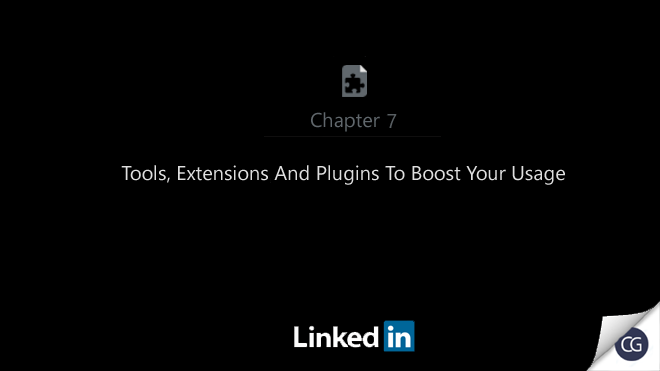
When it comes to finding a potential top talent on social media, no other website can touch the treasure trove of having information about LinkedIn’s 396 million members, including their work history, skills, career plan and more.
Well! That’s a good news.
And here’s something a bad news: A whopping 87 percent of recruiters like to use LinkedIn to find and vet job candidates, making it the most popular social network for this purpose.
But the finite amount of available top talent, getting ahead of the game is becoming the biggest challenge in social recruiting.
Here we will discuss some useful tools, extensions and plugins that will enable a better and easy use of LinkedIn.
LinkedIn tools
SmartRecruiters
SmartRecruiters tool can be used to measure the total impact and cost of your LinkedIn efforts. This tool can also show you how many candidates, interviews and hires you’ve actually got through various recruiting sources, including LinkedIn. What’s better, you can enter your hiring budgets and get a clearer picture of your recruiting ROI. This system also offers to filter, if you need to see how much it’s costing you to find relevant top talent here.
Entelo Search
Get the jump on good candidates who are “More Likely to Move” easily with Entelo Search. Entelo Search come up with a unique functionality to help recruiters to find and recruit all the passive candidates on LinkedIn before your competitors do. Using this valuable information, you can easily connect with top talents on LinkedIn before other recruiters could even know they’re ready for a change which gives you a huge advantage in another way.
Connectifier
Connectifier creates comprehensive candidate profiles using information from tens of thousands of websites, of which LinkedIn is just one. Connectifier and LinkedIn have a similar number of candidates in their database—but Connectifier has 30% more data points per person, and growing. Finally, Connectifier Auto Search offers a Web browser sidebar that pulls up a candidate’s relevant information when you visit their LinkedIn profile, making it a great tool for outreach.
Crystal
Crystal is a new Chrome LinkedIn extension that analyses public data to tell you exactly how to communicate with different individuals – with accuracy! Yes, using personality detection technology, the Crystal for LinkedIn Chrome extension creates unique personality profiles for every person with an online presence, to show you how to communicate with them in the most effective way.
Locksmith
This is such a clever, clever little tool! Especially for those of you still using a free LinkedIn account to carry out candidate searches on the site. Any contact outside your network will be displayed with the first letter of the last name only or just as “LinkedIn Member”-That’s where Locksmith comes in handy. This tool automatically refines full profiles of all 3rd-degree connections which are out of network connections, by finding a connecting referral link. So you can easily access those complete profiles and get the full name and profile of the contact you wish to view.
LinkedIn extensions and plugins
Recap.work
There is a lot of information on LinkedIn and, if you’re not careful, it can get overwhelming. This fantastic plugin helps you quickly and easily see the most important and relevant information about your contacts – so you can approach the best prospects at the right time and build better relationships. Using data from recruitment site Glassdoor.com, Recap.work calculates people’s likely salaries and even their probable job satisfaction. It gives you a summary of their key skills and current work activity. It even gives you indications of how long they stay in jobs and when they’re likely to be looking for a new one.
Autopilot For LinkedIn
Do you go networking to help build your business? Whether you do it formally in a weekly group or informally by simply building relationships with new and existing contacts, people who are good networks always seem to be in the right place at the right time to tap into lucrative new opportunities. The trouble is, there’s only one of you. You can only meet so many people at a time. Until now . . . Autopilot for LinkedIn lets you ‘meet’ as many people as you want by visiting the profiles of potential customers on a scale you could not achieve manually.
Dux-Soup
Imagine, you’ve just spent hours finding the profiles of ideal potential customers, visiting their profiles and inviting them to connect. Keeping a record of all your activity on top of that can eat up even more time (never mind being fiddly and frustrating). Dux-Soup solves that. It lets you download a. CSV file in Excel with a log of everything you’ve done; names of the people whose profiles you visited, their job titles, company name, location, email, phone number and more. You can even keep a record of whether you sent them a message, the date you contacted them, and any other information that will help you qualify them as a potential customer.
Nimble
Nimble is social sales and marketing CRM system. The Nimble Contacts Widget gives you deeper access to LinkedIn members’ social activity and allows you to write and export notes.To use the extension, you need a Nimble account. When you find a prospect on LinkedIn, highlight the person’s name and Nimble will activate the live profile feature. This allows you to immediately view and add that person’s social presence.With one click, add your prospects to your Nimble CRM. You can add tags, include contact information, and make notes within the app.
LinMailPro
Among other things, LinMailPro allows you to personalize and automate private messages to your connections. Here’s how it works: First search for connections via the advanced search, LinkedIn tags, new connections, or even by people who viewed your profile. Then select the first-level connections you want to send a message to and open the LinMailPro dashboard. Now compose and personalize your message and send it. Share useful links, resources, and upcoming events with your network through these messages.
Remember these tools are there to make life easier for you the recruiter and experimenting to get to your winning combination might be the golden ticket to recruiting right.
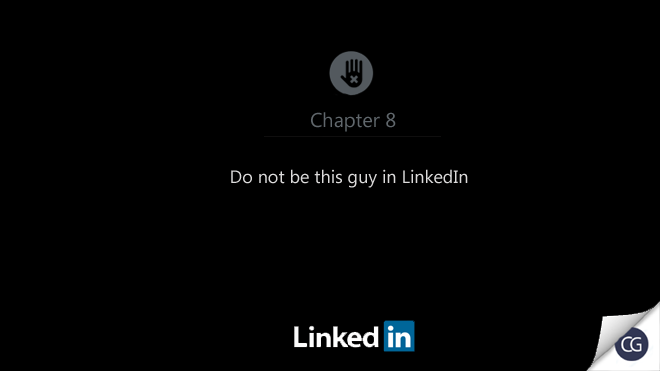
Many people are mostly fearful when using any social media networks like LinkedIn for the business concerns that they might make a mistake or do something wrong.
Do you think your fear of making such mistakes on LinkedIn prevented you from taking full advantage of all this business social network? So, you are at right place now!
Here are some essential do’s and don’ts to help you build LinkedIn relationships and get the most value out of your time. So, don’t be this person or any of the following person on LinkedIn.
DO’S
Treat your profile as your professional brochure
Continuously try to regard your own profile as your expert brochure. Whatever you can do here is picking a fitting looking profile picture and set up and coming data. Keep in mind forget, this could be your early introduction to others.
Do choose your groups carefully
Pick the ones most applicable to your interests. Don’t hesitate to cast off any that don’t yield an organic product.
Do show potential connections that you are thoughtful and worthy
Craft an individual message that begins a relationship. Individuals will respect that you sufficiently minded not to utilize the standard “Join my system on LinkedIn” message.
Do give a detailed description of what you do in the top of your profile.
Simply giving your organization portrayal under your title influences individuals to think you have no clue what your position involves or that you simply couldn’t care less.
Do write meaningful recommendations for people.
Quit supposing you are partaking seriously by embracing others. Scarcely any discover esteem or even focus on the irritating supports. A companion of mine made a joke aptitude on his profile. Inside seven days, more than 30 individuals embraced his bow staff abilities.
Do Give Linkedin Messages Equal Importance
Many individuals tend to regard LinkedIn messages as less important or less time-delicate than an official email or telephone call. Nothing could be further from reality.
- Don’t turn off email notifications.
- Check your LinkedIn Inbox every day.
- Do it, delegate it, defer it, or delete it.
Do Be Proactive About Making New Connections
In case that you simply set up a profile, associated with a couple of your contacts, and after that anticipate that business will come to your direction, you’re setting yourself up for disillusionment. Being somewhat proactive goes far.
Do Add Value To The Process
LinkedIn depends on the possibility that current connections increase the value of the procedure of individuals meeting each other. To include esteem, you need to consider those presentation demands. Is it a suitable fit for the beneficiary? Is the planning great?
DON’TS
Don’t confuse LinkedIn with Facebook
When it comes to LinkedIn it is all about relevancy and consistency. Be sure that you do not confuse LinkedIn with other social networking sites. Do not share content that is vulgar or which does not have any relevance to your circle or your profession. Share content, advice, opinions regarding your profession, and keep all the non-relevant stuff for Facebook and other social media channels.
Don’t Confuse Quantity With Quality
They say that even too much of something is not good. Just because you might be doing a lot of something on LinkedIn doesn’t necessarily mean you’re doing something well. You might be sharing content as per the desired frequency but does it really mean that they are producing any results for your business? If you want to track your real-time progress using LinkedIn, then use metrics that you know directly tie to business results, such as
- The number of leads generated from your promotional activities.
- The number of qualified job candidates contacted and interviews scheduled, etc.
Don’t Spam
One person’s networking might be another person’s spam. Be sure that you are not spamming a person’s inbox or There are numerous ways to use LinkedIn productively without getting a bad reputation as a spammer. Here are some basic rules of etiquette:
- Don’t post marketing messages or connection-seeking messages as Status Updates.
- Don’t automatically subscribe your connections to your newsletter.
- Don’t send connection requests to people you don’t know.
Don’t use the default headline
LinkedIn automatically populates your headline with your current job title and company name. You couldn’t pick a worse headline if you tried! Ditch LinkedIn’s default and create a compelling headline — infused with your keywords — that gets your target audience to open your profile and read more.
Don’t scare with your sales pitch
In case you’re a Business Development individual, don’t send somebody a connection invitation simply so as to hit them with an attempt to close the deal or hit them with a sales pitch the moment they join your network.
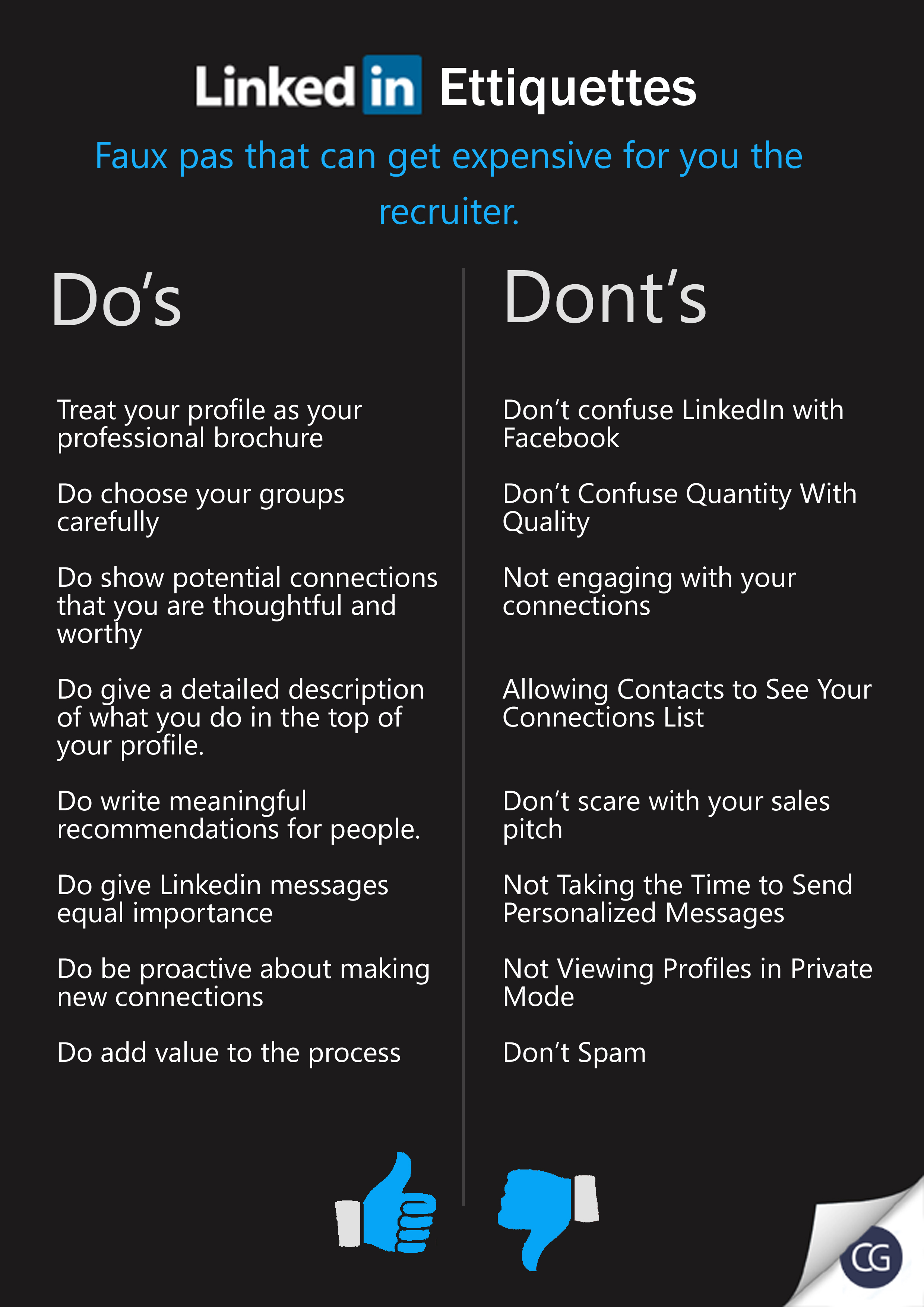
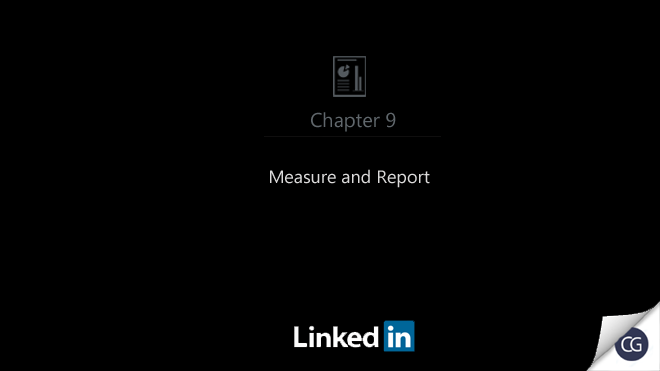
So lots of recruiters have been trying lots of various ways to reach candidates on LinkedIn. So let’s say that it is clear, spending time on LinkedIn is a primary function in recruiting. However, most often than not, recruiters are not as successful as they would like.
How could one make a failed attempt better?
By learning from the one’s mistakes!
You know, if you can’t measure it, you can’t manage it!
How do you do that?
Study, analyze and measure reports.
Let’s look at some of the ways recruiters can measure their hiring efforts on LinkedIn.
Understand your LinkedIn Inmail response rate
To do this, you have to move your cursor over Reports at the top of your Recruiter homepage and click on the InMail Analytics. This field will show you free InMail messages sent to connections directly, to open Profile members and any messages sent out in bulk.
Evaluate the number of profile visits per seat
Here you can find out information about where your profile viewers work and live, where they found you from, their industry and job titles. If you have a Premium account, you will have to scroll past this row to see the rest of your viewers.
Go back and regularly check on the connections made after the Inmail
Whatever the effort and means, business relationships are in the end built on relationships and motivators. Hence, create content that revolves around how you can offer something of genuine value to the candidate you would like to connect with.
LinkedIn Job Wrapping
You could even optimize by trying out LinkedIn Job Wrapping. This scans your company’s career site and automatically posts your jobs directly to the LinkedIn Jobs Network. It ensures that you’re maximizing your investment in LinkedIn by keeping all of your Job Slots filled without any additional effort from your
Career page Analytics/ Talent Brand Index
LinkedIn provides you with metrics to help you determine which post does best. “Clicks” is the number of people who have clicked on the post. “Impressions” refer to the number of eyeballs on your company page post, either in their newsfeed or on your company page.
“Engagement” is the collective number of likes, comments, shares, and clicks, divided by the number of impressions. This will give us the engagement rate. It reflects how engaging the post is for your viewers
Apart from all of that, you could also, look up Job slot utilization rate and even keep a tab on the average number of applications per job.
Today, there are several tools, products and services and If you’re looking at alternative ways to manage your recruitment mix, you could also consider partnering with a recruitment agency.
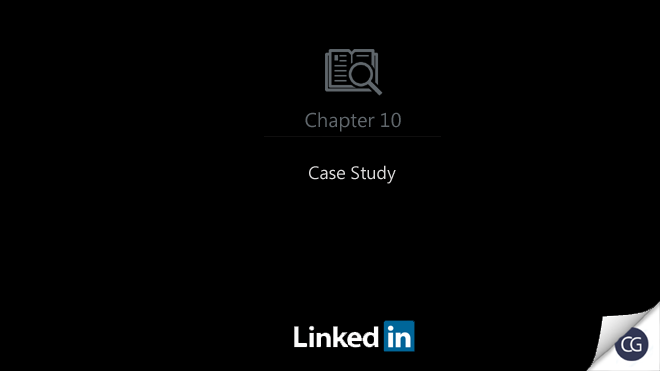
Case Study – Zillow Group
How Zillow Group’s Recruiters and Hiring Managers Work Together to Attract the Right Hires
Hiring managers who sit outside recruitment play a pivotal role in overcoming talent challenges. That’s where LinkedIn Talent Solutions comes into play.
Results:
- Building a fast-growing team – 129 new hires via LinkedIn in just 12 months
- Attracting the right candidates – 66% higher InMail response rate than average on LinkedIn
- Making a difference – Over 50% of new hires sourced via LinkedIn Recruiter in 6 months
Case Study- L’Oreal
LinkedIn helped L’Oreal cut the cost of recruitment, reach a broader pool of candidates and improve its employment brand.
Challenge
L’Oreal is one of world’s largest cosmetic and beauty company. The company was found in 1909 and has become a world’s leading business organization with more than 66,000 employees in 130 countries and revenue of more than 19.5 billion pounds.
L’Oreal company recruits around 6,000 new managers a year (including internship) and uses all the “traditional recruitment tools” to find them. However, L’Oreal faced three challenges where a more innovative approach was required to solve them, such as:
Sourcing difficult to hire candidate
They wanted to improve how they recruit seniors and freshers in areas like logistics and finance but without the expense of hiring a headhunter.
Reaching passive candidates
The company also wanted to attract passive candidates. Job boards reach only to about 15-20% of the working population who are actively looking for a job. The company wanted to attract the other 80%.
Online reputation
It was essentially for L’Oreal to develop and manage its employment brand in order to attract the best candidates and build its employer brand for potential future applicants.
Results
- Using LinkedIn improved the quality and diversity of the candidates.
- Reached candidates who would not apply directly
- Hired the right people faster by reaching out directly and proactively.
- Improved the company’s online profile and reputation.
- Doubled the number of LinkedIn Recruiter licenses in less than one year.
- As well as polishing individual recruiter proles, L’Oréal set up a company career page, which allows the firm to showcase career opportunities and highlight that it is a great place to work.
- LinkedIn puts L’Oréal in touch with candidates other recruitment techniques can’t reach. A bigger and more proactive talent pool means better hires. It can also help improve the diversity of candidates.
- Traditional headhunter fees are high so when L’Oréal hires someone directly through LinkedIn the savings are substantial.
Reality Check
The new era in hiring brings with it global talent shortages, new technologies and more data-driven approaches.
However, whether you like it or not, Innovation is unfortunately on the rare side in HR, so bringing it home to your recruiting process will send a powerful message to the targeted candidates who really innovate and this will naturally reflect on you as a brand.
Remember, candidates on LinkedIn are mostly those we could call the ‘actively passive job seekers’. The lot might not pressingly be out there looking for another job, but will be quite open to what they perceive as the dream/ ideal job.
For this very reason, while LinkedIn will lead the path to find ideal candidates, you as a recruiter have still got to double up as a sales guys and work a little harder to try and convince them that your’s is the job everyone has been waiting for.
Above all, just remind yourself that LinkedIn, a professional network lets you build your brand presence, credibility, network, and even expose you to inside scoop on expertise from experts in the industry. A truly valuable tool in your social marketing arsenal, so put in an effort to try and exploit it.
One must however not forget that LinkedIn is just a tool and what your hiring process needs is finally a good measure of discretion and good ol’ fashion personal touch. It is also important to mix up the mediums on not keeps all your eggs in the same basket.
Get in touch with Evalground to know more on how you can keep up with the modern recruiters today.